jupyter notebookでPythonプログラミングしてみた
Abstract
jupyter notebookというPythonの実行環境で、hello worldをやってみました。
Setup and Results
jupyterのインストール
ターミナルを開いて以下のコマンドでjupyterをインストール。
pip install jupyer
インストールができたら、適当に作業ディレクトリを作成して以下を実行。
jupyter notebook
ブラウザが開くので、あとは新しくPython3のnotebookを作成するとPythonでコードが書けるようになる。
コード
print("hello world!")
実行結果
実行したいコードが書かれているセルにカーソルをあわせて、Ctrl+Enterで実行。
ブラウザ上で"hello world!" と表示された。
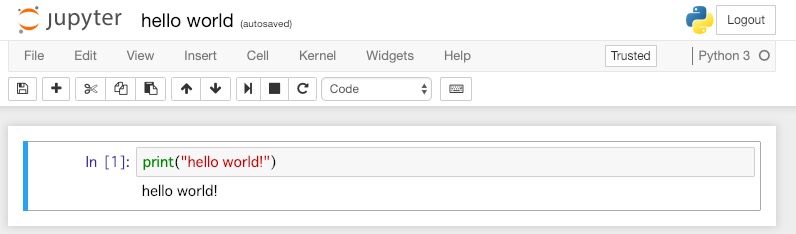
Conclusion
jupyterすごい。コマンドラインで実行するよりも簡単だし、何よりgithubがノートブック形式に対応しているので、やったことがgithub上でそのまま見られる。